flight-spotlight
A display to view flights and drones in an airspace in real-time.

Flight Spotlight
Flight Spotlight is a powerful tool that lets you track flights in real-time by subscribing to updates for a specific geographic area. It visualizes live manned and unmanned air traffic on a 3D globe and supports features like geo-fencing. Whether you’re working with UTM / U-Space systems or monitoring drone traffic, Flight Spotlight has you covered. It supports Network Remote-ID, broadcast Remote-ID data, and integrates with live ADS-B or other air-traffic data feeds.
For unmanned aviation, Flight Spotlight currently supports ASTM Network and Broadcast Remote-ID standards, with the flexibility to adopt new standards as they emerge.
Flight Spotlight works seamlessly with Flight Blender, a complementary server application that processes and streams flight data from various sources like ADS-B, Radar, and FLARM. Flight Blender also provides Network Remote-ID capabilities as a specialized module.
✨ Features
Flight Spotlight is designed to be compatible with all current and upcoming ASTM and EuroCAE standards for UTM / U-Space. Key features include:
- Geofencing Display: Fully compatible with EuroCAE ED-269.
- Network Remote ID: Display drone traffic via connections to DSS using Flight Blender.
- Manned and Unmanned Traffic: Visualize ADS-B and other traffic using a streamlined JSON format with a Flight Blender backend.
- Flight Declarations: Upload JSON-based flight declarations or mission plans from ground control stations.
🌍 Join the OpenUTM Community
Connect with other aviation enthusiasts and developers! Join our Discord community via this link 💫
📸 Screenshots
Initial Screen
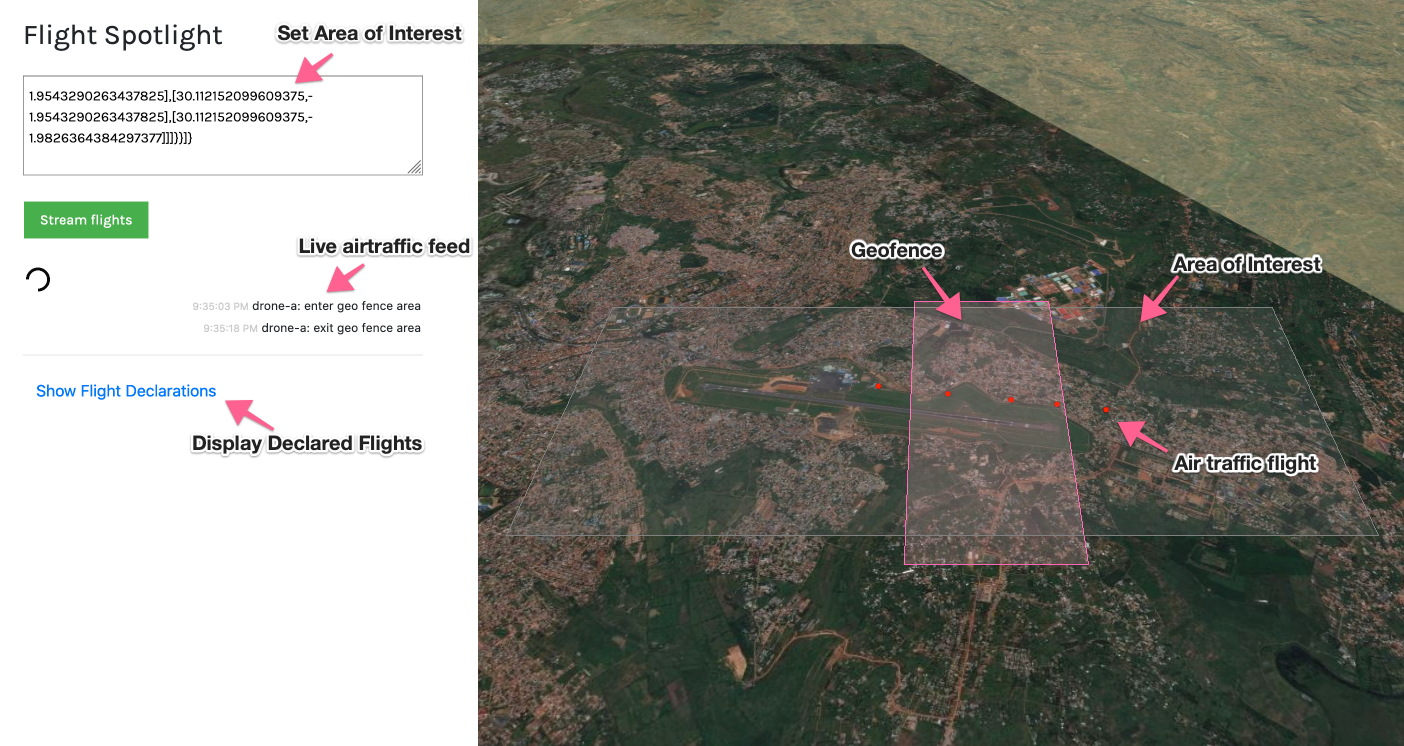
Declared Flights

3D + Time Visualization
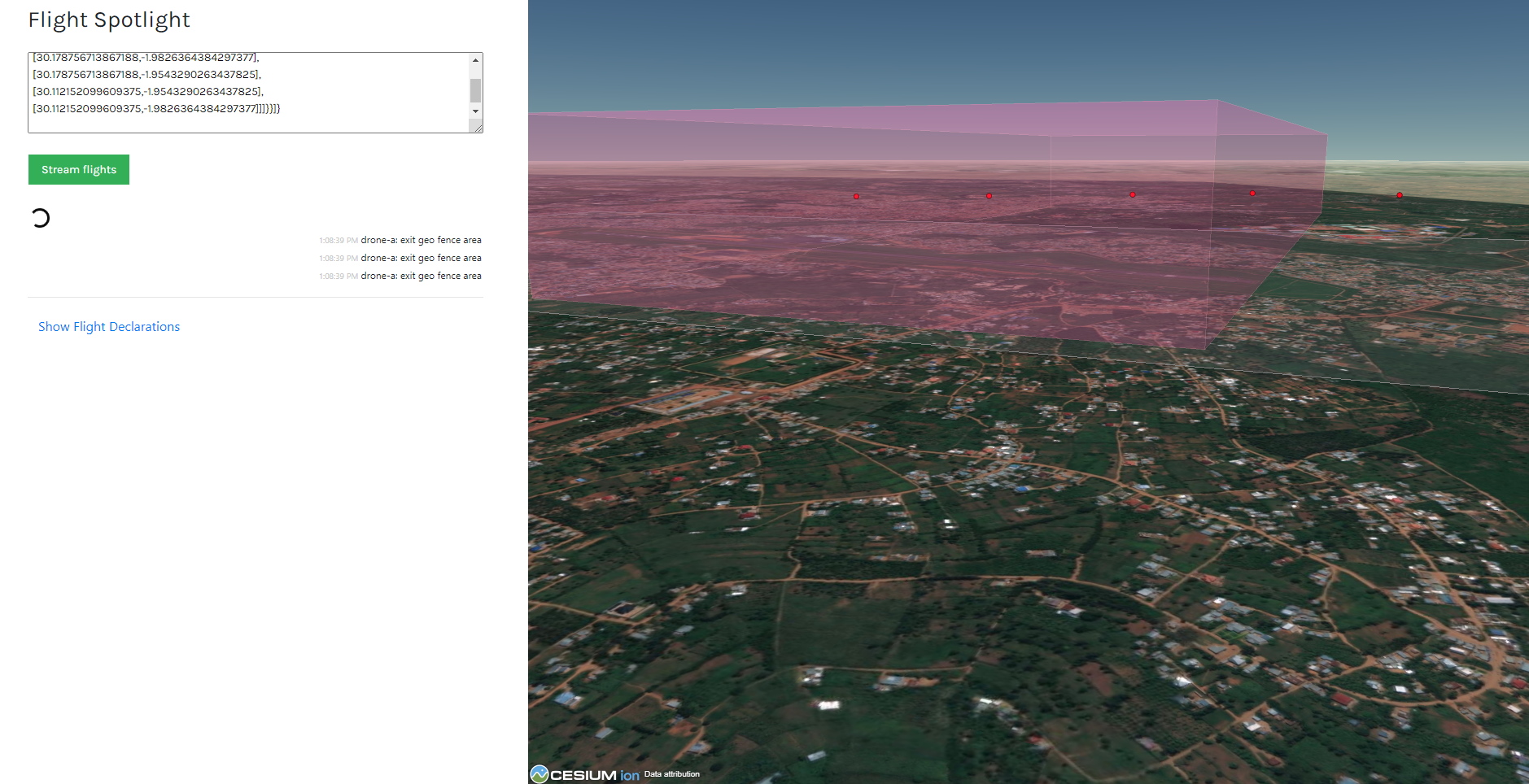
🚀 Running Locally / Deployment
To deploy Flight Spotlight locally, refer to the deployment repository. It includes detailed instructions and a sample environment file to get you started.
🛠️ OpenUTM Stack
Flight Spotlight integrates with the OpenUTM stack to visualize flight tracking data. It works alongside UTM data processing engines like Flight Blender. Check out the diagram below for more details:
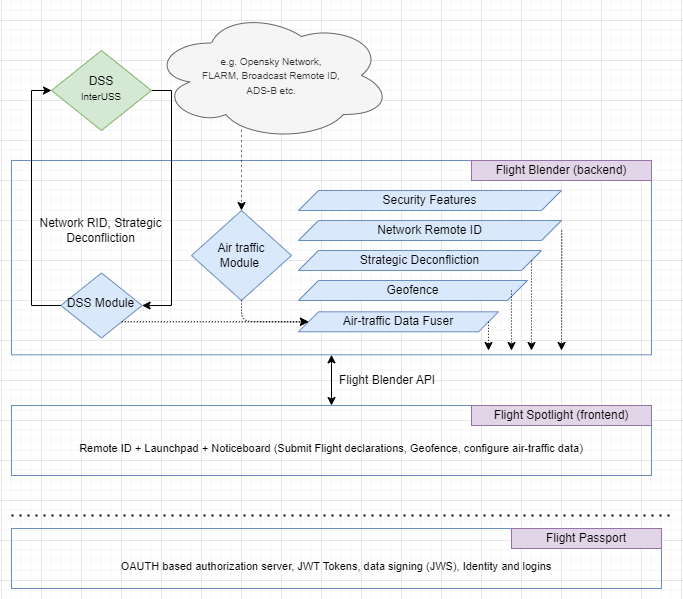
🎨 Logo Source
The logo was created using Hatchful.